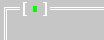74K BP7 AutoCorrector 3.8
Вы сидите в Borland Pascal IDE, и пишете текст, не нажимая
shift:
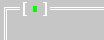
Не знаю, нужны ли еще объяснения...
Borland Pascal 7.XX
AutoCorrector Version 3.8+ (c) 1994-96 Alexander Petrosyan & Slava Gostrenko.
Introduction:
Borland Pascal AutoCorrector is a program that makes it much easier to edit
your programs in Borland Pascal's IDE. Using expandable dictionary BP Auto
Corrector beautifies your sources on the fly. Type "tmysuperobject" and
look at the screen. You will see "TMySuperObject". And you do not have to
press shift keys to type such a nice identifiers. AutoSave feature will
unglue your hands from <F2> key. VideoSubst feature will enable Borland
Pascal's IDE to work in video modes others than 80x25 and 80x50. Now you
may set up your BP to work in any text video mode that is supported by your
video card. You may use VESA video modes too and enjoy modes with the
resolution up to 132x60.
Patches included in the "plus" version of AutoCorrector will add 2 lines to
your edit windows thus making a real full screen editor of the BP's IDE. In
this process Menu and Status lines will be removed from the screen. Patches
include some usefull key substitutions. <F2> will be calling <Save All>
function instead of just <Save>, <Alt-F6> will select <Primary File>
option.
Files:
See DESCRIPT.ION
Complete installation:
Put all the files in your BP\Bin\ directory and run Inst_BPR.Bat. It will
guide you through the installation process. Answer the questions and do
what you'll be prompted to.
Installation of BP IDE patches:
Run BPIDE.Bat (It is automaticly called from Inst_BPR.Bat). It will
substitute resources stored in your BP.Exe with those stored in
BPIDE.TVR. Then Cracker.Exe will be run. Select and perform BP IDE patches
offered there. If you have updated your BP with Borland Pascal with
Objects 7.0 Maintenance Release then select the patch for BP version 7.01.
Note that the patch named "Extend Size Limits of a DeskTop & Disable status
line" is required for your new IDE to look well with the new resources
recorded into BP.Exe. "Disable opening windows cascade" is optional.
Manual installation of AutoCorrector only:
Copy BP.EXE -> BP.XXX
Run CRACKER.EXE and perform AutoCorrector patch.
Run COMPILE.BAT to compile your own version of AutoCorrector.
Copy BP.XXX, BPR.EXE, WORDS to your \BIN directory if you wish.
Using:
Instead of BP run BPR
After pressing almost any key...
...identifiers (TMySuperObject)
are searched for words from dictionary (WORDS.);
found words (case insensetive) are replaced with that words (as is).
Parts of identifier that are not parts of words from dictionary are
uppercased.
...keywords (begin): are lowercased.
...hexadecimals ($ABCD): are uppercased.
...strings, comments, asms: are keeped unchanged.
Above are the default settings. You may change them. See BPR.CFG for
details.
Keys to activate BPR:
Alt+Insert: Insert word to dictionary (case sensitive)
Alt+Delete: Delete word from dictionary (case insensitive)
Comment:
BP.XXX, dictionary (WORDS.) and configuration file (BPR.CFG) are searched
1. In current directory
2. By PATH
3. In BPR.EXE directory
Options:
/AutoSave[:N] Every N seconds F2 key press will be emulated. Default
value = 60 seconds (1 minute). By default AutoSave feature
WILl NOT BE ACTIVATED. Pass /AutoSave parameter to BPR to
activate it. Note that this feature may be not compiled
into your version of BPR.
/IdleTime:N BPR will always wait N seconds after last key press before
AutoSave. Default = 10 seconds.
/VideoSubst[:N] IDE will be run in the Nth video mode instead of 3rd. E.i.
IDE's attempts to set 3rd video mode will be substituted to
setting of Nth video mode. If N is greater than 255 then
VESA functions will be used. By default N = 265 (VESA
132x25 with character 14x8 or 16x8). By default VideoSubst
feature WILL NOT BE ACTIVATED. Pass /VideoSubst parameter
to BPR to activate it. Note that this feature may be not
compiled into your version of BPR. In the modes with the
high resolution the contents of the full screen window
may be not displayed well. Reduce the window size in this
case. It is still possible to use the whole screen area for
several windows displayed simultaniously.
Vesa extended text modes:
264 (108h) 80x60 text
265 (109h) 132x25 text
266 (10Ah) 132x43 text
267 (10Bh) 132x50 text
268 (10Ch) 132x60 text
Or use your video card specific video modes.
Note that menu and status line may be not displayed well.
You may install BP IDE patches included in the "plus"
version of AutoCorrector to avoid this problem. Status line
and menu will be removed from the screen and will not be
displayed at all. However menu will still be working. Just
press <F10> and down arrow or use Alt+Hot_Key combinations
(Alt+F to pop up File menu, etc.).
You may put your options into the configuration file. Each line in the
configuration file can contain only one parameter. Parameters in command
line override parameters in configuration file. You may pass parameters
described in bpr.cfg via command line too. Remember to put slash in front
of each parameter you pass this way. And remember that there is no spaces
allowed between parameter name and it's value if this parameter is passed
via command line. Being put in the configuration file parameter need not
have a slash before its name.
Thanks to:
Andrew Nazemnov (Found bug: wrong parameters passing)
* FIDO 2:50/335.16
Authors:
Alexander Petrosyan (General idea + BP reverse engineering + programming)
* data +7-095-536-4260 9600,XA,CM,LO,V32B,V42B
* voice +7-095-535-2222
* EMAIL paf@fbit.msk.su
* FIDO 2:5020/468.8
Slava Gostrenko (Fast subwords searching algorithm + features&installation)
* EMAIL gw@aha.ru
* WWW http://sunny.aha.ru/~gw/ <- Latest versions and info are here
* FIDO 2:5020/201.105, 2:5020/468.105
Authors are really waiting for your comments on this programm. E-Mail us
anytime you wish and dont forget to visit my homepage at
http://sunny.aha.ru/~gw/ (read http.www file included in this package)! ;-)
30 октября 1997
Домой!
Пишите письма!